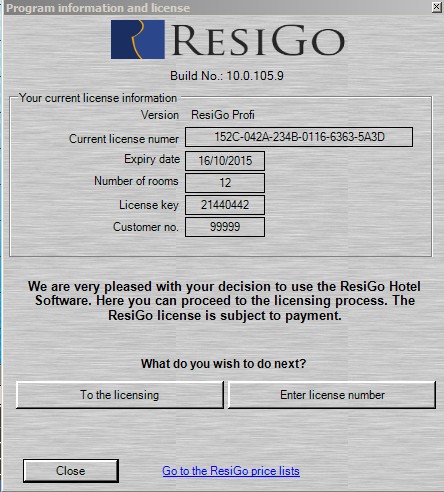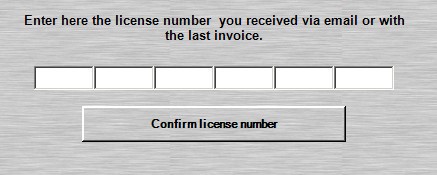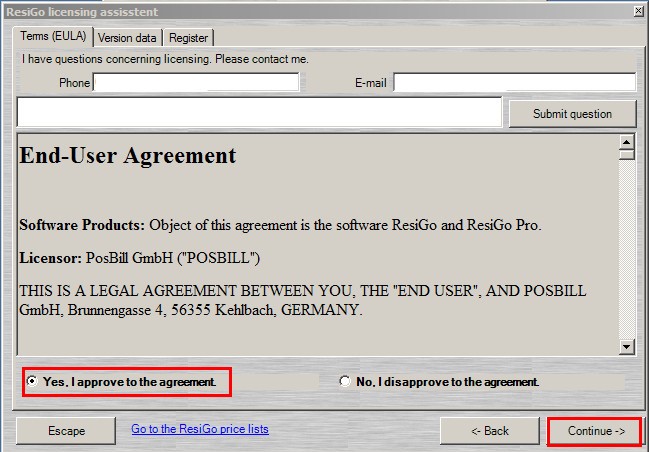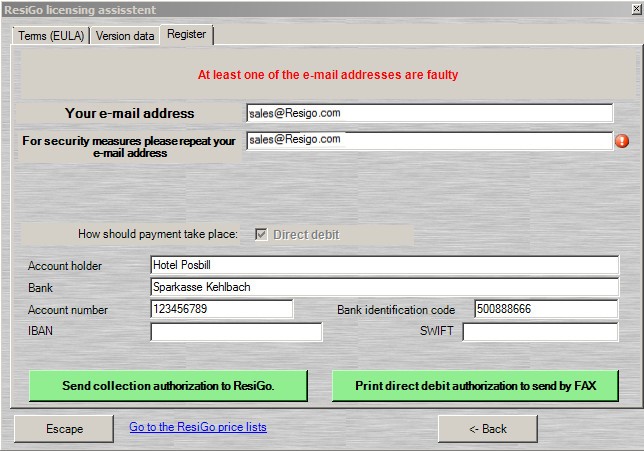How do you go about licensing the Hotel Software ResiGo?
After starting the hotel software you should click on the license button on the top navigation bar.
The following window “Program information and licensing“ will then be displayed
Here you can find the most important information regarding the program and license.
If, for example, in the licensing window “ResiGo Premium” is written next to version and the expiration date is far ahead in the future then, there is no need to do anything. In the example shown here the license is valid until October 16, 2015.
Please note that after updating from an older version to Version 10 it is necessary to license ResiGo again!
If you already have a valid license number, you should enter the number in the field “Enter license number”.
You can only enter numbers or letters from A – F in the spaces provided. After clicking on “Confirm license” this version of ResiGo will be activated.
If you would like to license the hotel for the first time you should click on the button “To the licensing”.
The first step of the licensing process will be displayed.
Read the End-User Agreement, click on “I approve the agreement” and then go on to the next step by clicking on “Continue”
In the 2nd step of the licensing process the number of rooms that has been entered in the hotel software will be displayed. The monthly charge for the software depends on the number of rooms you have and on the ResiGo version you select. If you would like to have more rooms than the amount displayed, you can simply increase the number of rooms.
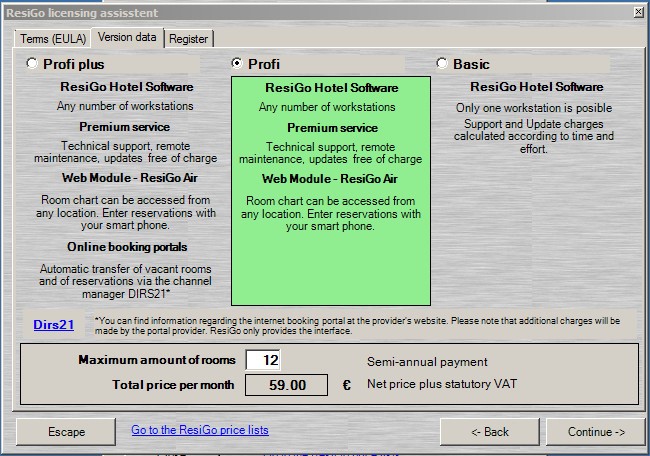
Here you can select the ResiGo version you wish to use and enter the number of rooms you would like to have
Step 3 – Licensing of the ResiGo Hotel Software
In the following window you should confirm the e-mail address that you have previously entered. You must also select the payment method from the choices provided. If you choose direct debit, please enter your account information
You will receive the license number from ResiGo via e-mail. As already explained you should enter this number in the space provided. The invoice for the ResiGo Hotel Software license will be sent to you within a few days.
If you should have any questions concerning licensing the hotel software, please contact us by going to the contact area provided on our website. Subject to errors and modifications
We wish you all the best with the ResiGo Hotel Software